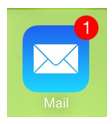When writing any kind of applications to be used over the web, there are a…

Please note the following instructions are for Microsoft Office 365. If you are interested in Office 365 or other cloud products please contact our team on 1300 236 276 or email info@benarm.com.au
- Go to Settings > Mail, Contacts, Calendars
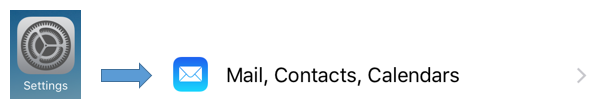
- Tap Add Account. Select Exchange
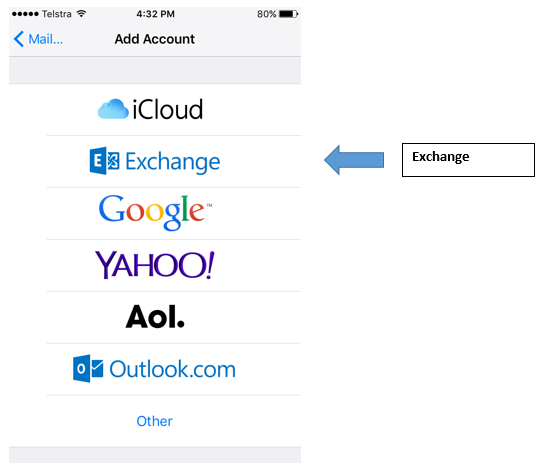
- Type in your Email Address, Password and a suitable Description for this account, we Suggest using “your Company Name – Email”, then Tap Next.
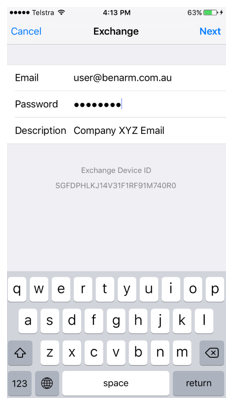
- Select what you would like to sync and tap Save.
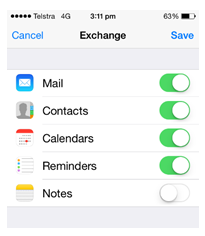
- Your email is now ready to use from the Mail app on the home screen.